Firmware versus software: what to update first and why
Deciding whether to update firmware or software first can affect device stability, compatibility, and security. This article explains the differences between firmware and software updates, outlines practical sequencing guidance, and covers related maintenance topics such as battery care, storage, cooling, and connectivity so you can plan safe upgrades.
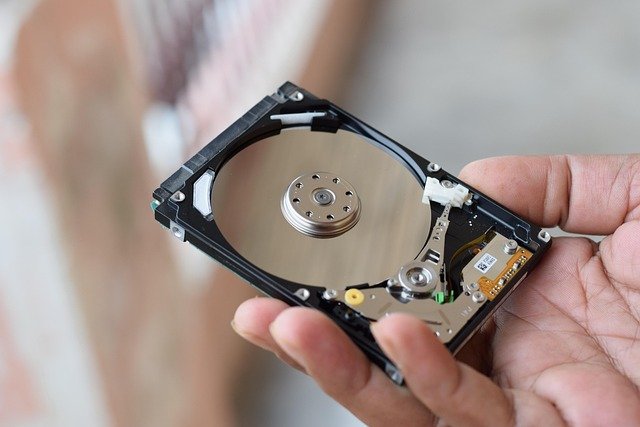
Devices rely on two layers of code: firmware that runs basic hardware control, and software (applications and operating systems) that provides user-facing features. Choosing what to update first matters because the wrong sequence can cause compatibility issues, leave your device vulnerable, or complicate diagnostics. This article explains the roles of firmware and software, when to prioritize firmware, and how maintenance practices—like monitoring battery health, managing storage, and ensuring proper cooling—fit into a reliable update workflow.
What is firmware and how differs from software?
Firmware is low-level code embedded in hardware components such as motherboards, SSDs, network cards, and peripherals. It interfaces directly with electronics and controls calibration, power sequencing, and device-level diagnostics. Software includes operating systems, drivers, and applications that depend on firmware for stable operation. Firmware updates often change how hardware reports status or handles compatibility; they are generally more persistent and can require specific backup and recovery procedures compared with routine software updates.
How updates affect performance and security
Both firmware and software updates can improve performance or patch security vulnerabilities. Firmware patches may optimize storage controllers, adjust power management to improve energy use, or fix microcontroller bugs that cause freezes. Software patches typically address application-level vulnerabilities, add features, or refine resource management. Prioritize security fixes, but recognize that applying a software update that expects newer firmware can lower performance or break peripherals. Monitoring release notes helps assess whether a firmware update is a prerequisite for software upgrades.
When to prioritize firmware for compatibility
Prioritize firmware when device makers explicitly state a firmware update is required for new OS or driver support, or when diagnostics show hardware-level errors. Examples include storage controllers needing firmware to support an upgraded file system, or Wi-Fi/Bluetooth modules requiring firmware for new connectivity standards. If a software update introduces changed protocols or APIs, update firmware first to maintain compatibility. Always check vendor documentation and ensure you have a reliable backup strategy before modifying firmware, since recovery options can be limited.
Maintenance: battery, storage, cooling, and diagnostics
Prepare hardware by addressing maintenance tasks prior to major updates. Charge or replace batteries to avoid mid-update power loss on laptops and mobile devices. Verify available storage space so updates can unpack securely. Ensure adequate airflow and cooling to prevent thermal throttling during intensive install processes. Run diagnostics tools to note baseline performance and log any preexisting errors. These steps reduce the risk of interrupted updates and help you determine whether issues arise from the update or existing hardware degradation.
Peripherals, connectivity, airflow, and monitoring
Disconnect nonessential peripherals before firmware or system-level updates to reduce variables during troubleshooting. Confirm stable network connectivity for downloads, and where possible use wired connections for critical updates. Keep devices in well-ventilated locations to maintain airflow and avoid heat spikes that can corrupt writes. Use monitoring tools to watch temperatures, voltages, and I/O activity during the update process; persistent anomalies may indicate hardware problems that should be resolved before applying new firmware or software.
Backup, calibration, recycling, and energy considerations
Always backup important data before firmware or major software upgrades: firmware changes can affect partition layouts or device accessibility. Calibrate sensors and batteries after updates if the vendor recommends it to restore accurate readings. Consider recycling or replacing malfunctioning components rather than repeatedly updating problematic hardware; failing parts can degrade performance and energy efficiency. Updates that improve energy management can reduce consumption, but verify changes through monitoring rather than assuming gains.
Conclusion
In most cases, apply firmware updates first when vendors indicate they are required for compatibility or when hardware-level fixes are involved; otherwise, install critical security patches promptly while ensuring you have current backups, stable power, and adequate storage. Routine maintenance—battery checks, storage management, cooling and airflow, peripheral management, and system monitoring—supports a safer update process and clearer diagnostics if problems arise. Thoughtful sequencing and preparation reduce risk and help maintain device performance and security.





